Network devices like firewalls, routers and switches contain firmware, that includes an operating system and configurations that need to be maintained for predictable operation. Like any program, this code was designed when the hardware device was developed. Vulnerabilities discovered are patched by manufacturers with periodic firmware updates. Unfortunately, these devices are often overlooked when it comes to regular maintenance.
This week, Microsoft announced that firmware attacks are increasing and users are not patching firmware near enough.
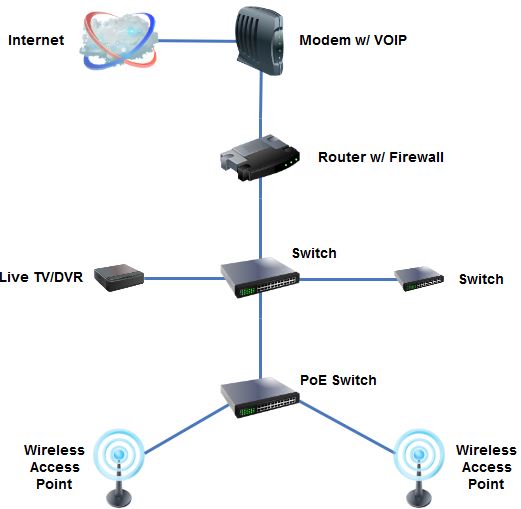
Older legacy devices may require a user to SSH in to the device and log in to a text based firmware interface to apply updates. A web based search of the manufacturer and model # may be required to find and download patches. Unpatched devices may require earlier patches to be installed prior to the latest patch. This tends to be beyond the ability of non-IT employees, as firmware patch updates that fail or partially complete can render the device unusable.
End-user computers, physical servers, and server chassis also need firmware updates. Windows Update doesn’t provide updates for firmware. These patches are provided by the manufacturer. Patches to both computers and network devices usually require manual steps. Some computer manufacturers provide a “System Update” app that checks for then installs the updates.
LeeShanok’s managed and hosted clients receive periodic device update tickets that are included with their plan. For our clients on Time & Materials billing, the ticket will be billed but doesn’t take much time, especially when compared with the risk of network breach, stolen data and user credentials, and the required time and expense of recovery. Our team can usually perform a firmware check and install patches remotely.
Network device configurations should be included in your company’s backup strategy, which will greatly reduce expense if a device fails or is compromised.
If you are unsure how to update firmware in your network devices and computers, contact your account manager at LeeShanok for assistance.
Your technology Partner,
The LeeShanok Team
Phoenix: 602-277-5757 | Tucson 520-888-9122 | itsupport@leeshanok.com
