In early October, Microsoft released the Windows 11 operating system. Some changes include an updated interface, integration with Android apps, better controls for touch devices, and a new layout that makes it easier to switch between tasks. So why wait on upgrading?
Compatibility Challenges
With the release of any new operating system, there are bound to be issues with hardware and software compatibility. For example, an early issue was discovered (and resolved) that required users to have an administrative login in order to print something. Imagine the headaches for office managers having to call IT every time they wanted to print a document!
These types of bugs are inevitable and frequent early in the lifecycle of an operating system. Although bugs get resolved over time, it’s better for businesses to keep solutions they know work until more of the kinks are worked out. Or to put it another way, let others experience the problems!
That’s why LeeShanok is recommending all clients delay the upgrade to Windows 11.
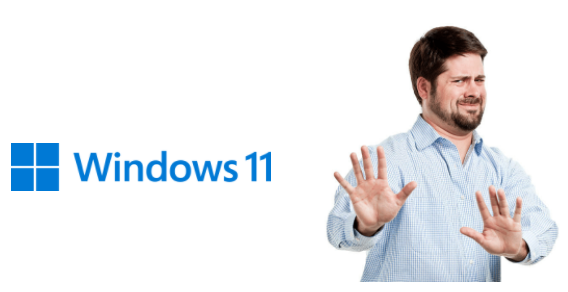
How to Delay the Upgrade
Through mid 2022, Microsoft will be sending out notifications in phases that the upgrade is available. Because it’s a phased notification approach, you or your coworkers may have already gotten one. Microsoft has made it extremely easy to upgrade by making the notifications look just like a regular Windows 10 update. Notifications will look similar to this, simply click “Later” or “Not Now”
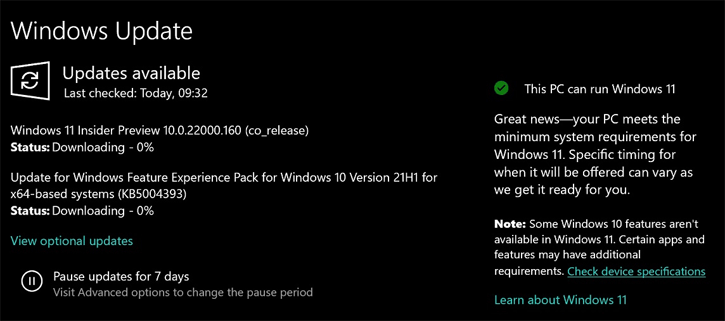
When Should I Upgrade?
Every business case will be a little different. Work with LeeShanok and/or your internal IT staff to assess when upgrades would make the most sense. In the meantime, Microsoft will support Windows 10 until 2025, so there is no urgent need to upgrade.
Stay Safe With Microsoft 365
Many businesses will get Windows 11 along with their Microsoft 365 subscription (which also includes Office apps like Excel, Word, Teams, and PowerPoint). We’ve created a brand new security webinar “Stay Safe with Microsoft 365.”
Join us November 10th at 11am for virtual lunch and tips to keep you and your company safe. Attendees will receive a $20 Grubhub giftcard to enjoy lunch after the presentation. Seating is limited, so register now!

Your technology Partner,
The LeeShanok Team
Phoenix: 602-277-5757 | Tucson 520-888-9122 | itsupport@leeshanok.com
