Ransomware encrypts files and demands ransom. Malware-facilitated blackmail uses a different strategy, delivering trojan-class malware to mobile devices that gathers information and transmits it outside the network, then threatens to make public some private information unless you pay a fee, classic blackmail. More Information
In most cases, you can avoid malware by downloading apps only from Google Play Store, Microsoft Store and The Apple Store. But two apps in Google’s Play Store (Wallpapers Blur HD, Booster & Cleaner Pro) were infected with malware that demanded $50 to stop a leak of photos, Facebook messages, web browsing history, emails, and location history to all contacts in the device and in breached cloud accounts like Facebook.
Before this malware initiates it’s malicious activity, it must obtain permission to manage calls, read and send messages and have access to contacts. Why would a wallpaper app or an app that boosts a devices’ performance need access to these areas? It doesn’t, and should never have been given these permissions. Here is a familiar app and the permissions it has been granted:
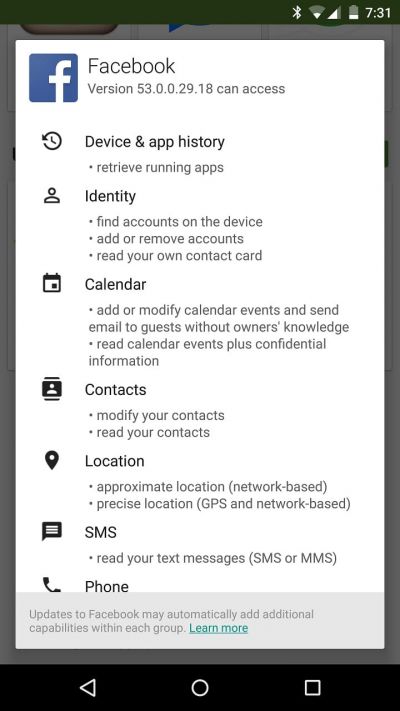
So what can you do? First, read reviews of any app you are considering, though there can be fake reviews mixed in. Second, after download and installation, you will be asked to grant access permission to areas of your device and data. This is the time to stop, read and think through each granting. If any seem odd, then deny access and uninstall the app. Then do some research about the app, and only when satisfied should installation be completed. Third, mobile devices can be further protected with one of the free antivirus and firewall apps for Android and iPhone devices:
Best Security Apps and Antivirus for Android
Best Antivirus for iPhone in 2018
Contact us with any questions or concerns, or to discuss your situation in depth.
